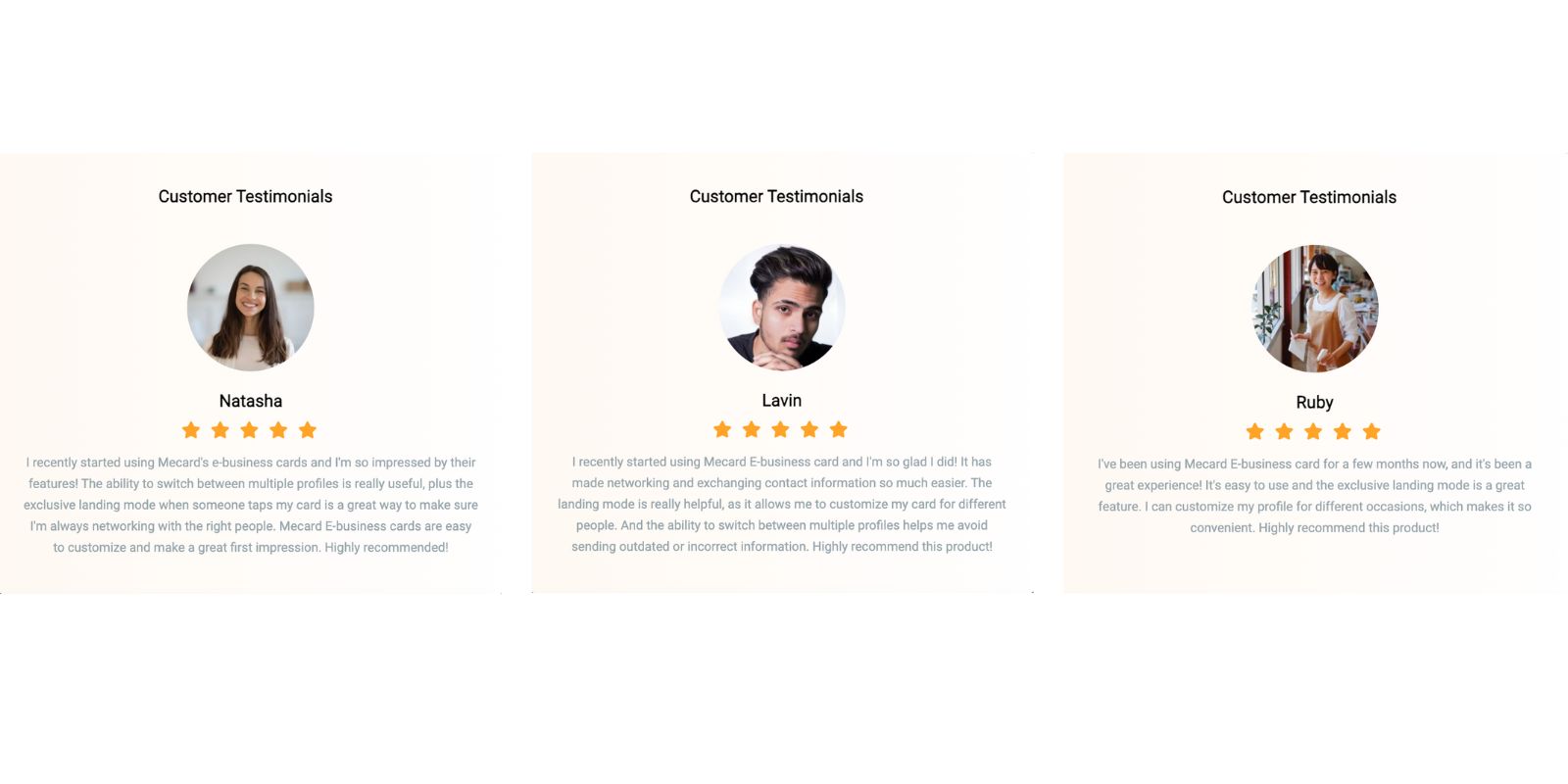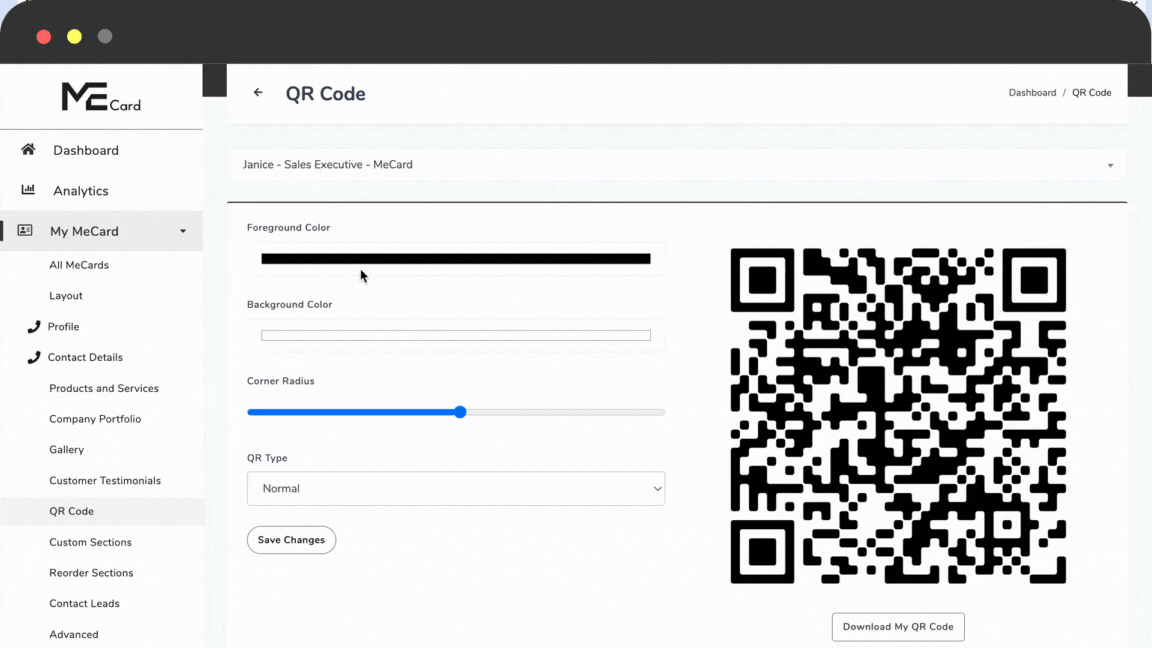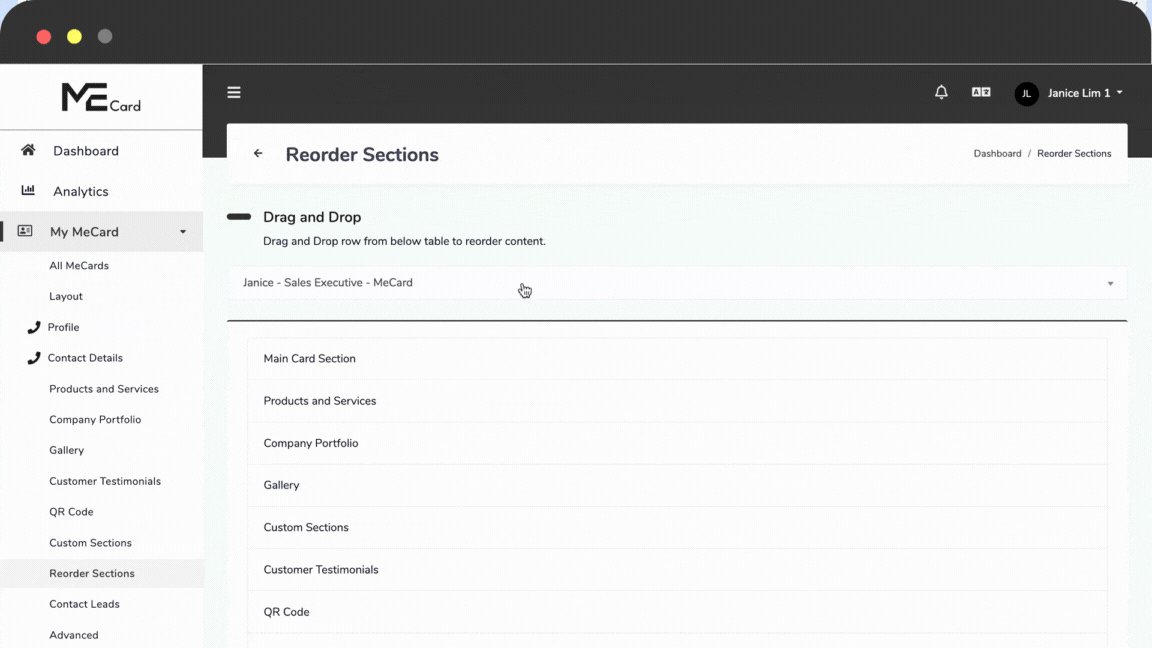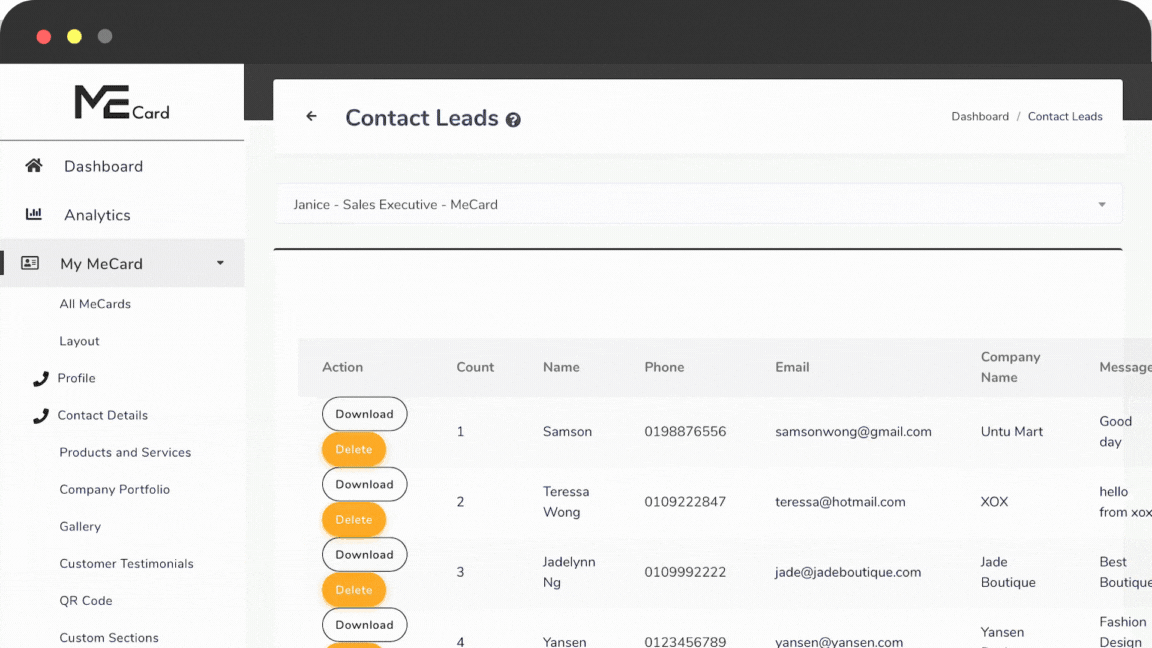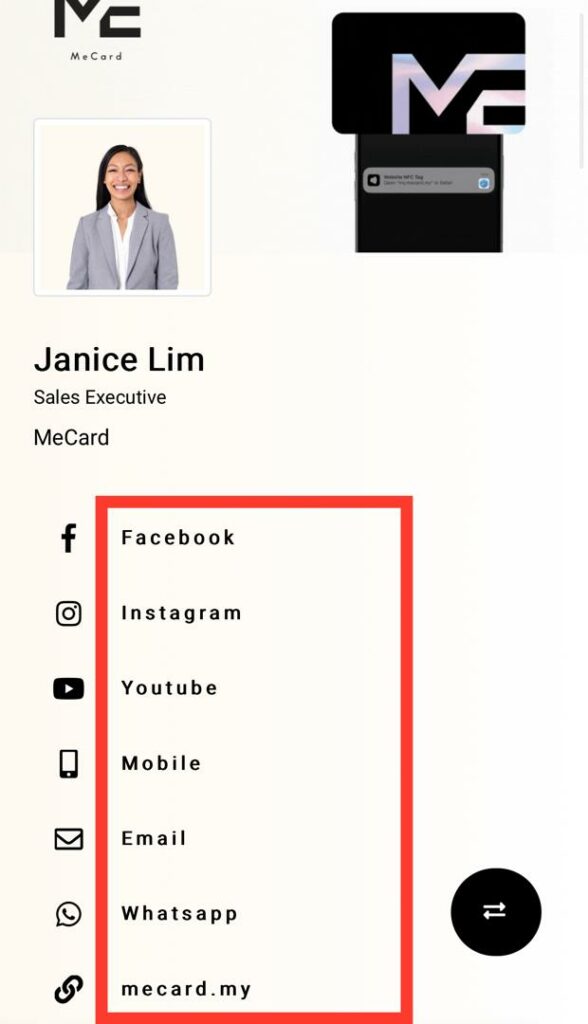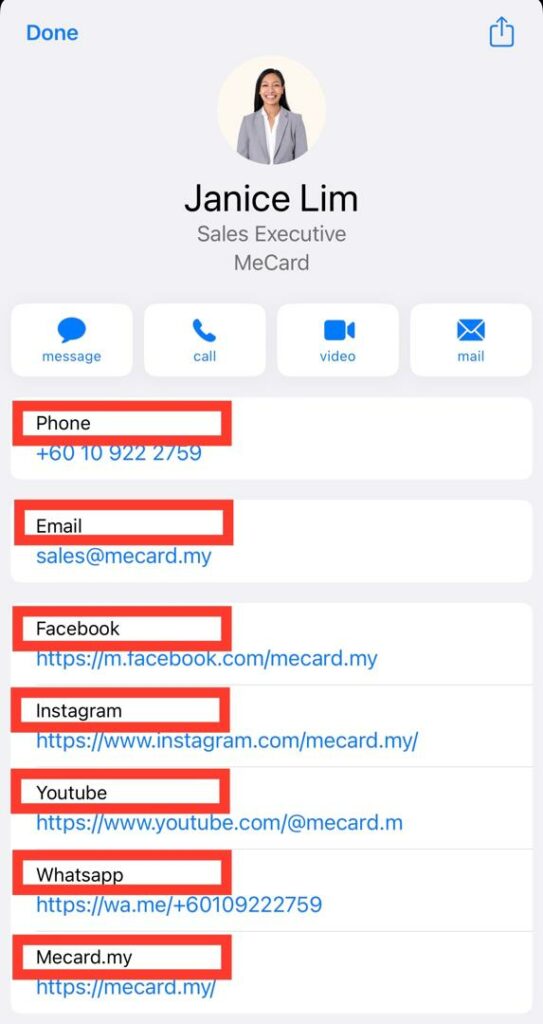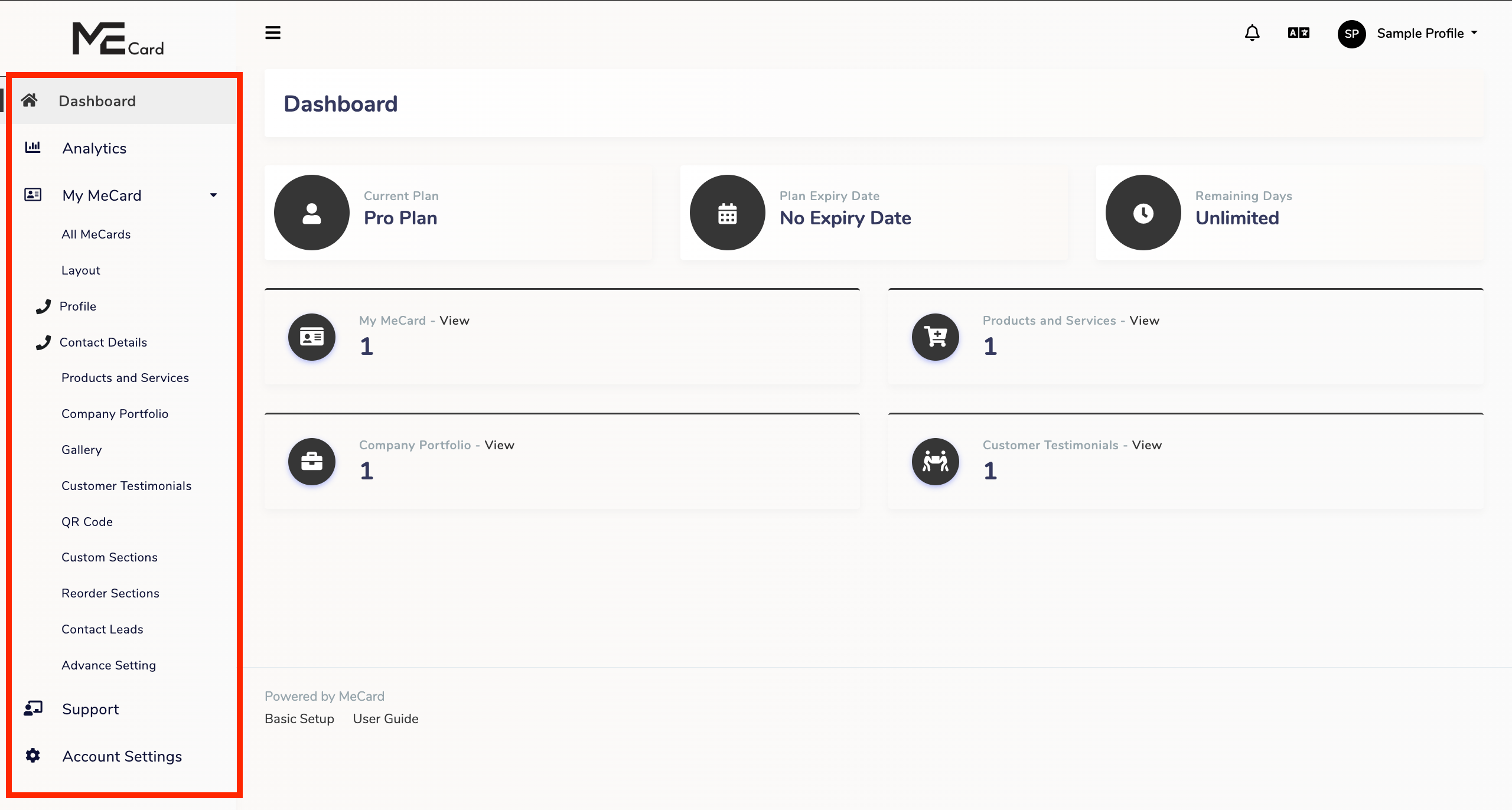
Watch Video #
Digital Profile Setup
Dashboard #
This is an overview of your MeCard plan,
Analytics #
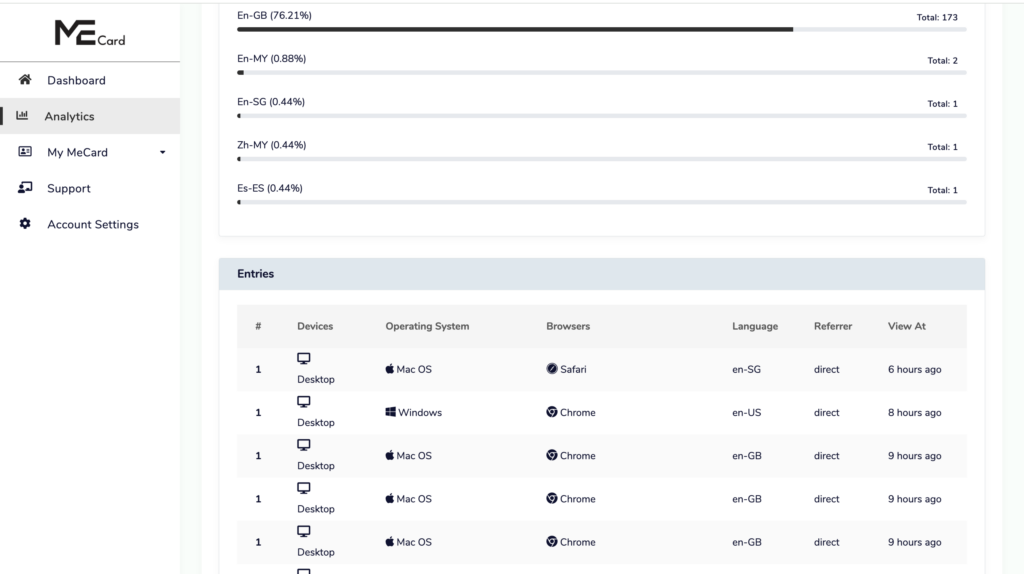
Comprehensive analytics for all your MeCards.
– GDPR, CCPA and PECR compliant.
– Live Views Count
– Devices & Operating Systems
– Browsers, Languages Referrers
All MeCard #
This includes your MeCard, Sub Card, and Team Members (Company Admin only), providing a statistical overview and enabling you to create multiple profiles.
Learn more for Multiple Profiles
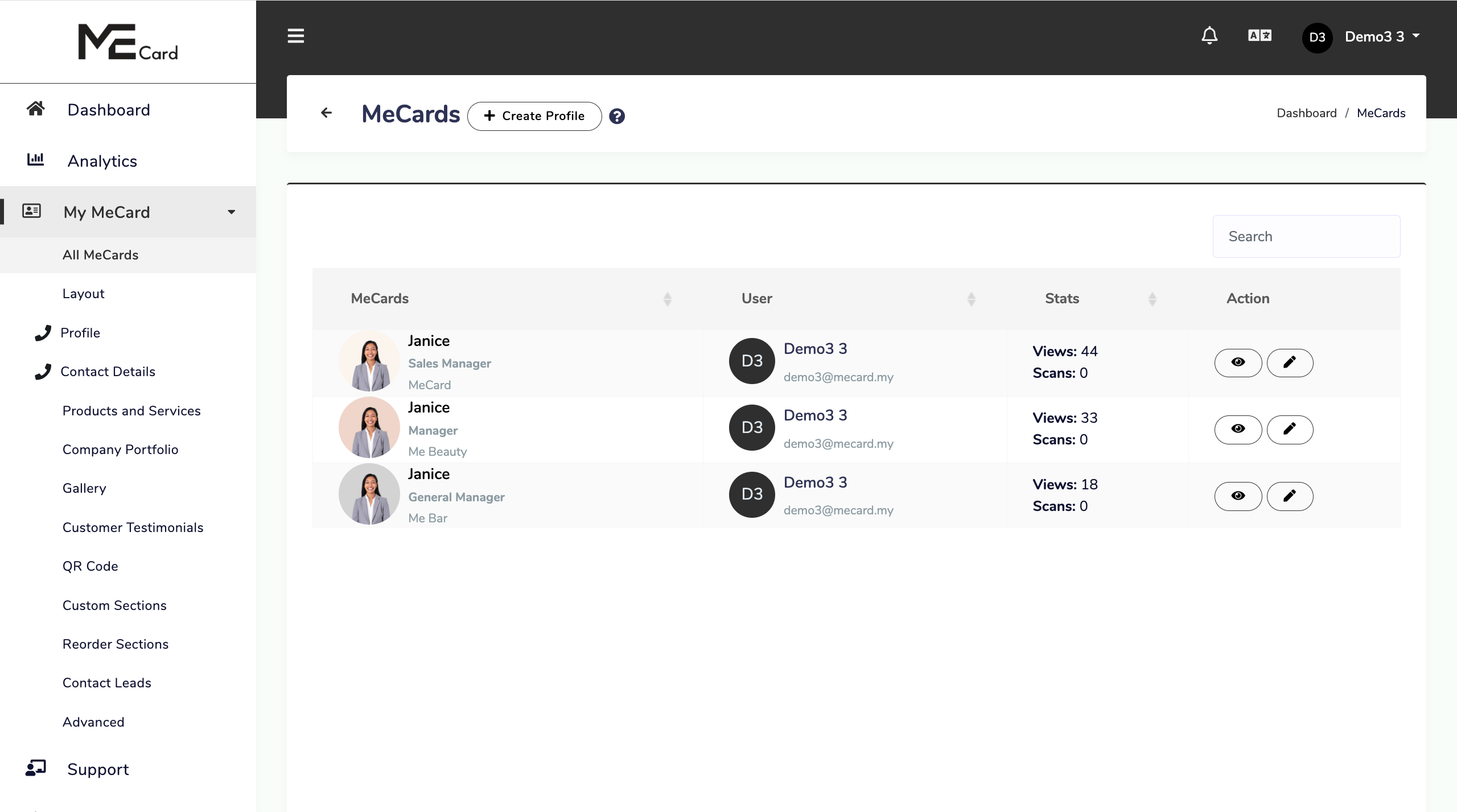
Click here to see how to create and manage your sub card
Layout #
This is where you can design your layout, customising the look and feel of your digital profile to reflect your personal or professional branding.
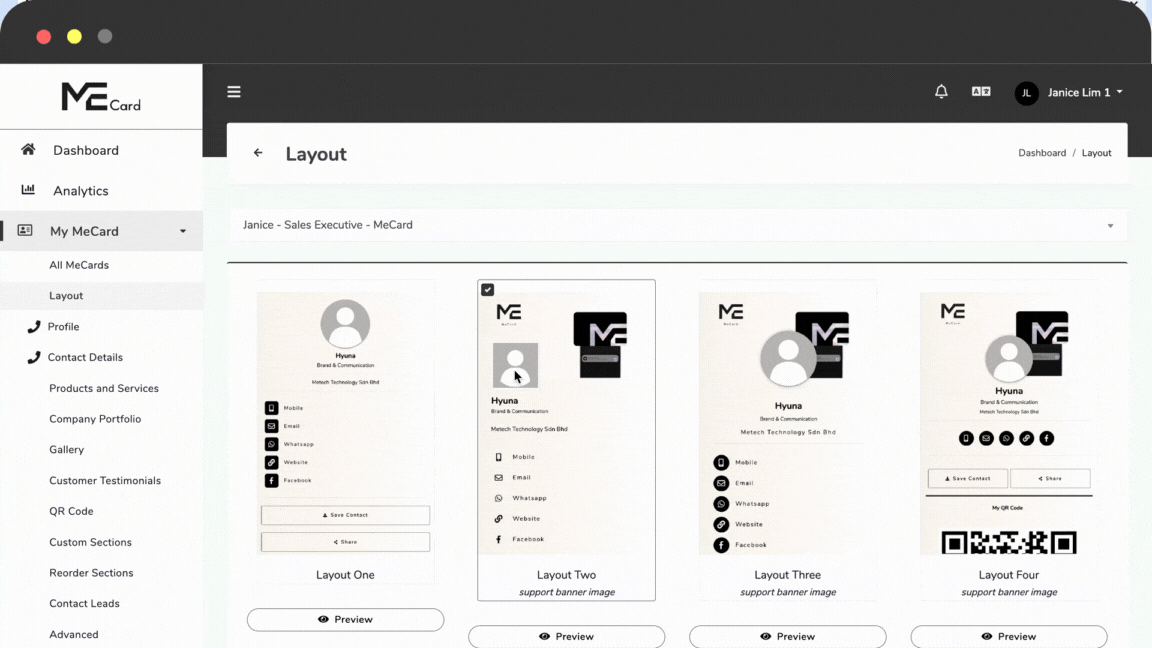
>Design Layout
Profile #
Customise your profile with a Profile Image, Banner Image, Name, Job Title, and Company details to personalise your digital presence.
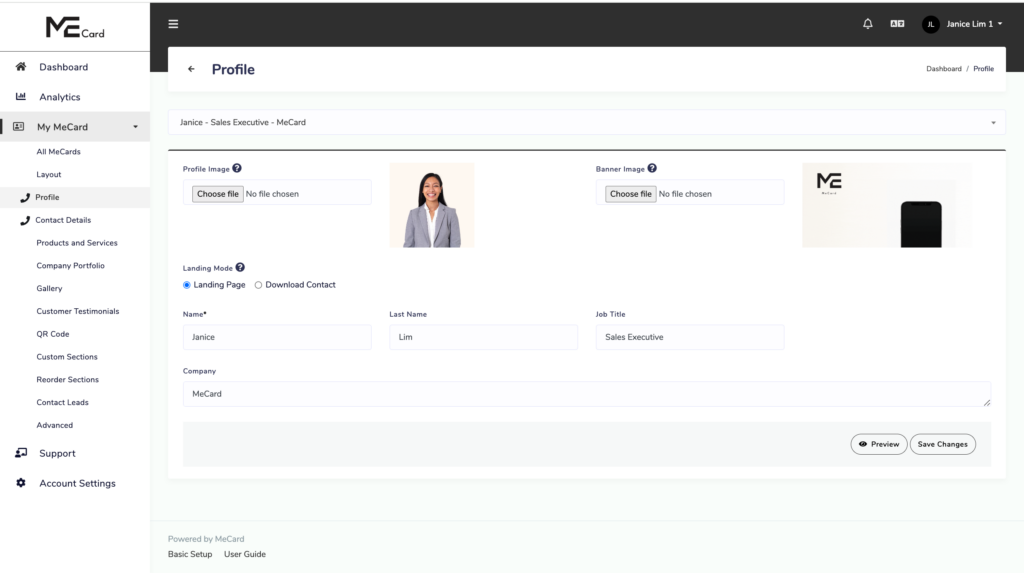
Click here to set up your Profile
Contact Details #
Create Contact Information such as phone numbers and addresses, Email addresses, WhatsApp numbers, and links to your Social Media profiles.
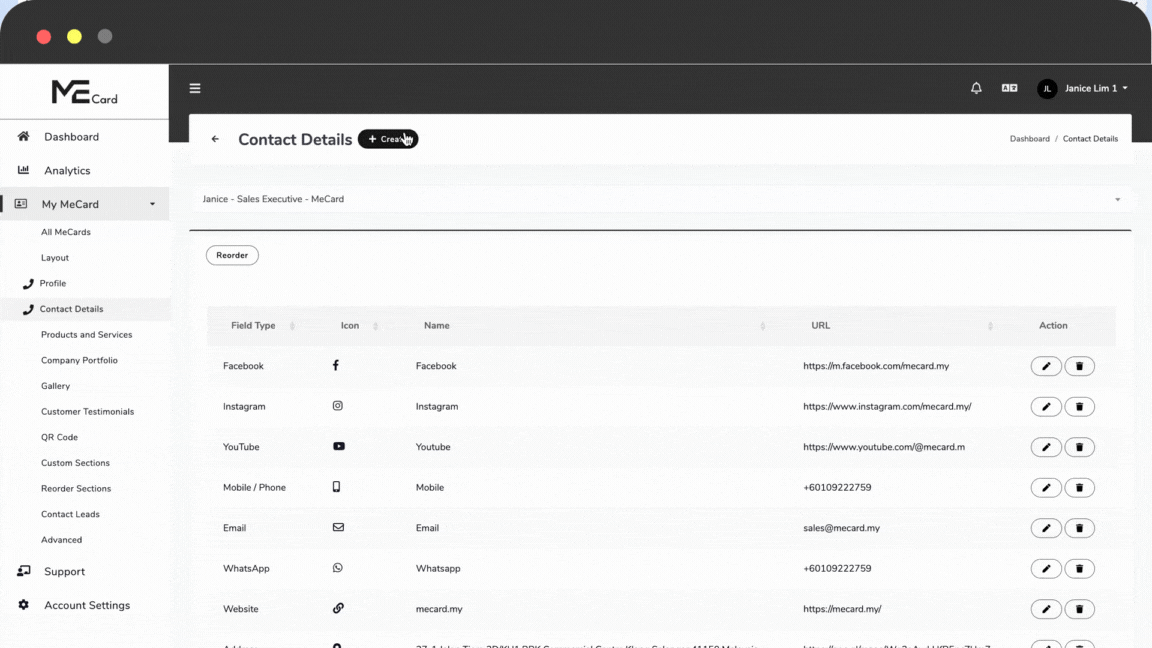
Click here to set up your Contact Details
Product & Services #
List your products or services to showcase your offerings and impress your clients with the breadth and quality of your offerings.
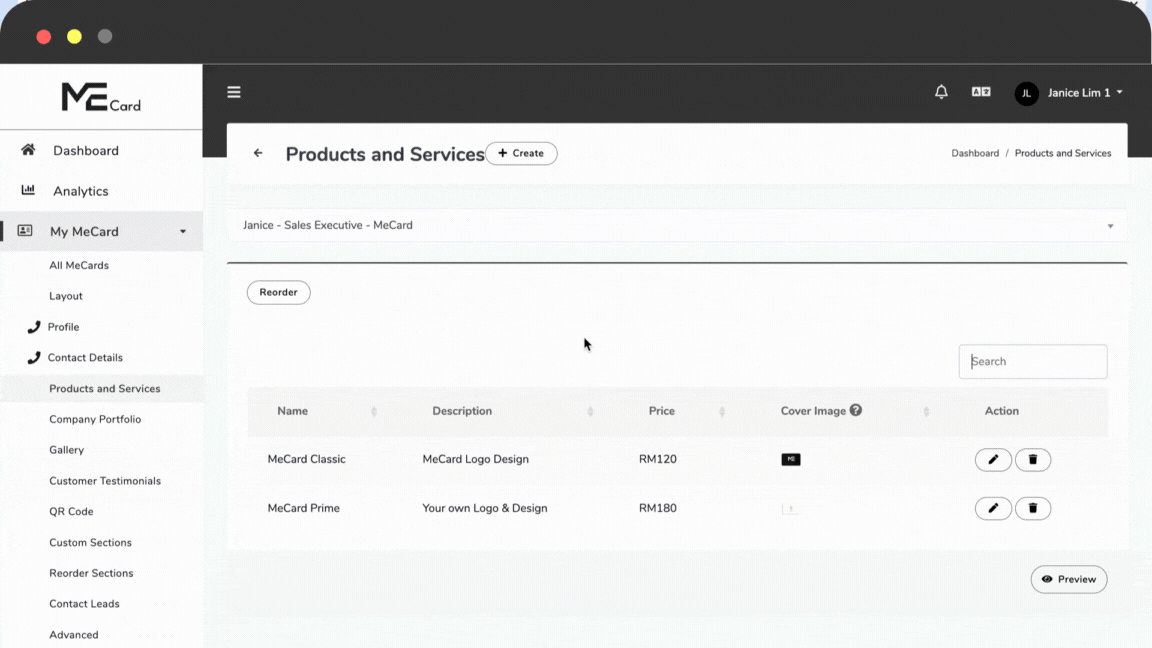
Click here to setup your Product & Services
Company Portfolio #
Craft your Company Portfolio to showcase your work and achievements, leaving a lasting impression on potential clients or employers.
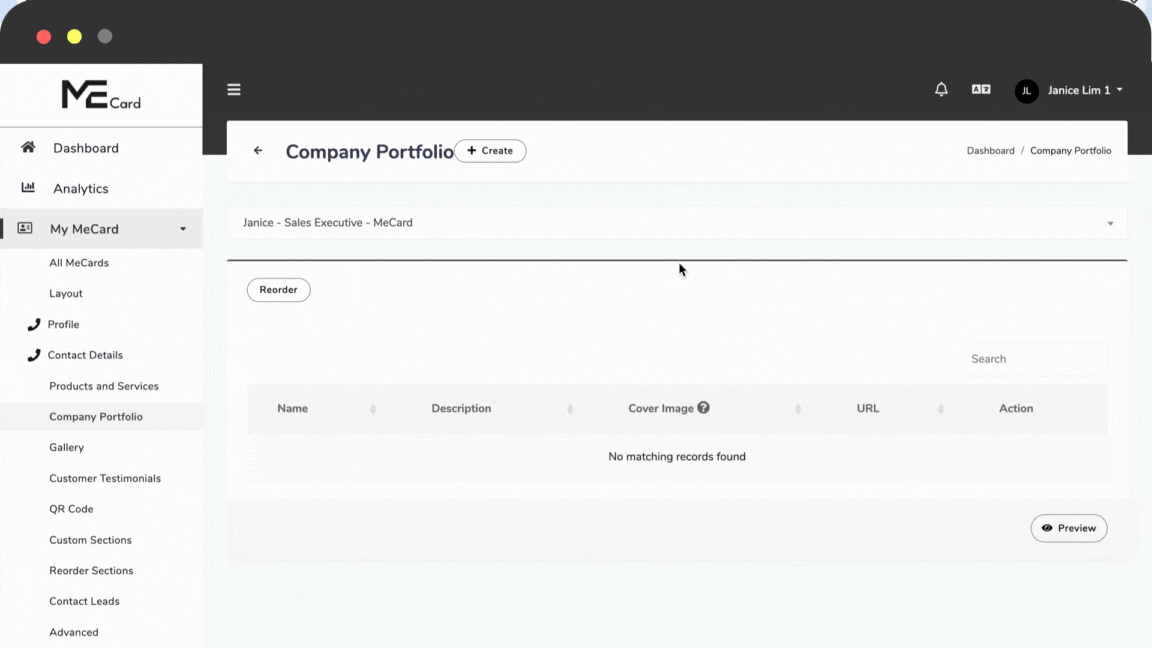
Click here to setup your Portfolio
Gallery #
Enhance your portfolio by adding captivating images or videos, allowing you to showcase your work with visual impact.
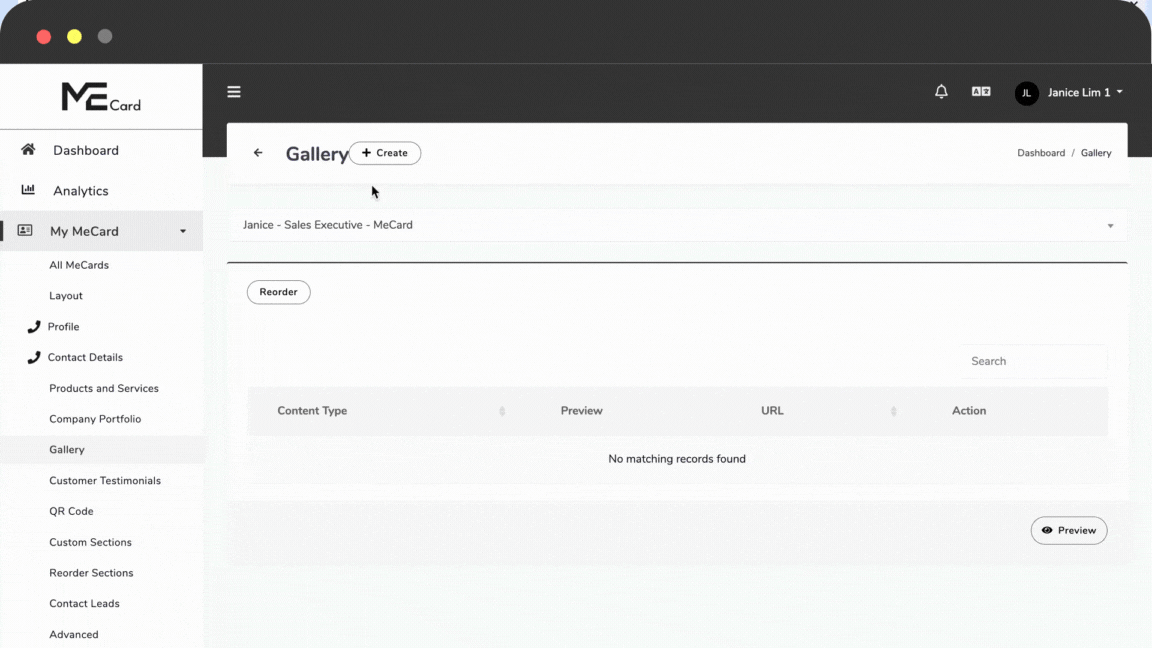
Click here to set up Your Gallery
Customer Testimonials #
QR Code #
Custom Sections #
Create a unique section to captivate and impress your customers.
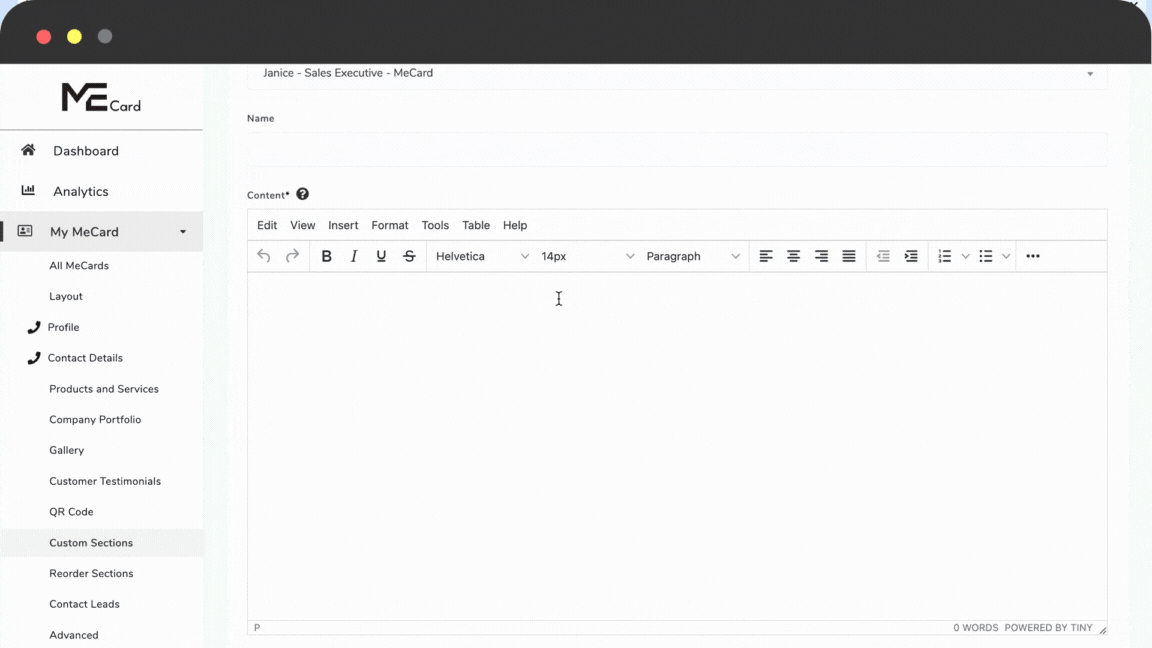
Explore Advanced Custom Sections
Click here to create Custom Sections
Reorder Sections #
Contact Leads #
Advance Setting #
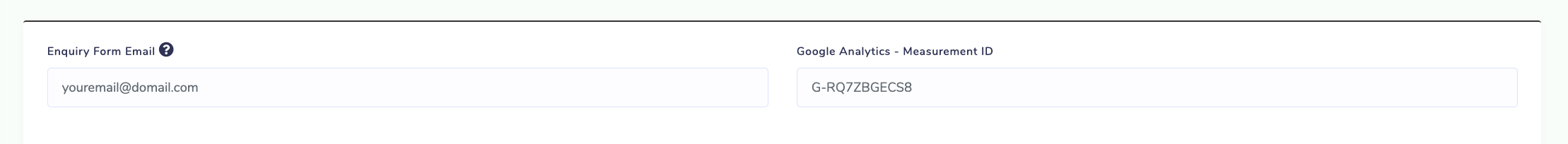
- Enquiry Form – Input your email address to enable the Enquiry Form.
- Google Analytics – Input your Google Analytics Measurement ID to enhance lead tracking accuracy with Google Analytics. Learn more
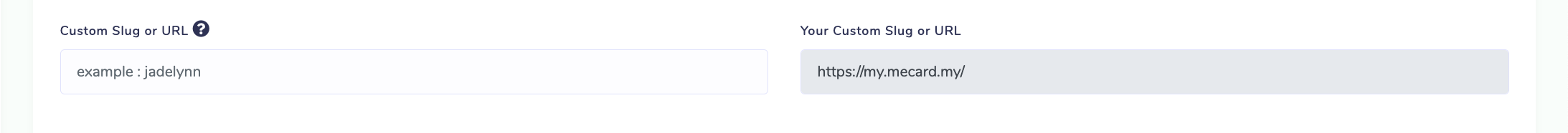
Slug/URL – Customize your Slug/URL to make it uniquely yours.
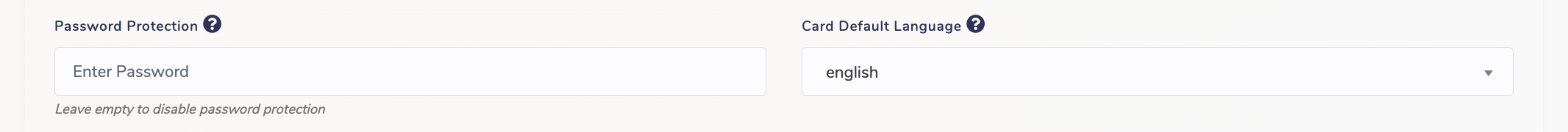
- Password Protection – Secure your digital profile by requiring a password before granting access.
- Card Default Language – Your selected language will be used to display your digital profile’s interface. Note: This does not affect the data you have entered.
Option for :
- Hide Branding Learn more
- Display Save Contact
- Display Share Button.
- Display QR Code on Card.
- Display QR Code in Share Popup.
- Search Engine Indexing. Learn more
- Deactivate Card (Prevent others from viewing your Digital profile by Deactivate it)
Click here for Advance Setting
Support #
Account Settings #
Your MeCard Portal Profile Account.
(Name , Email , Phone , Password)
Switch Business or Profile (Pro Plan and above Users) Learn more