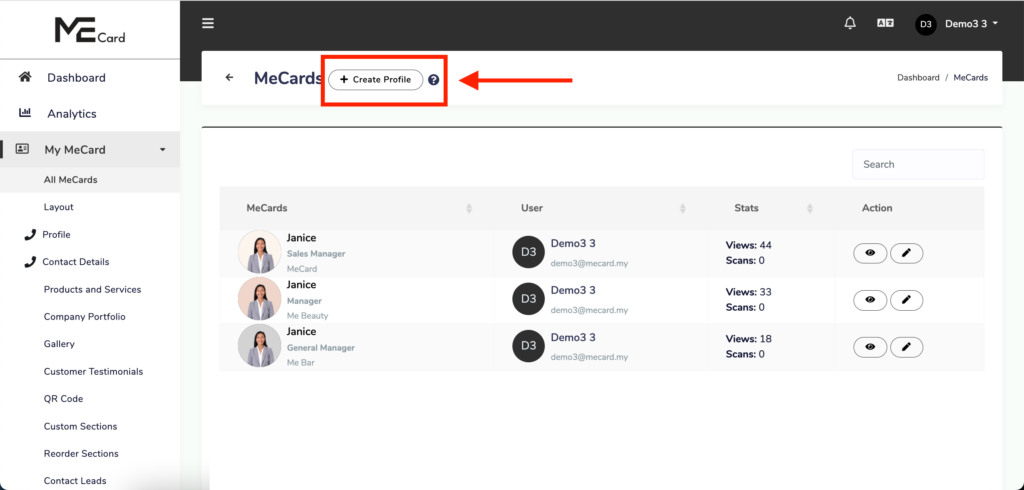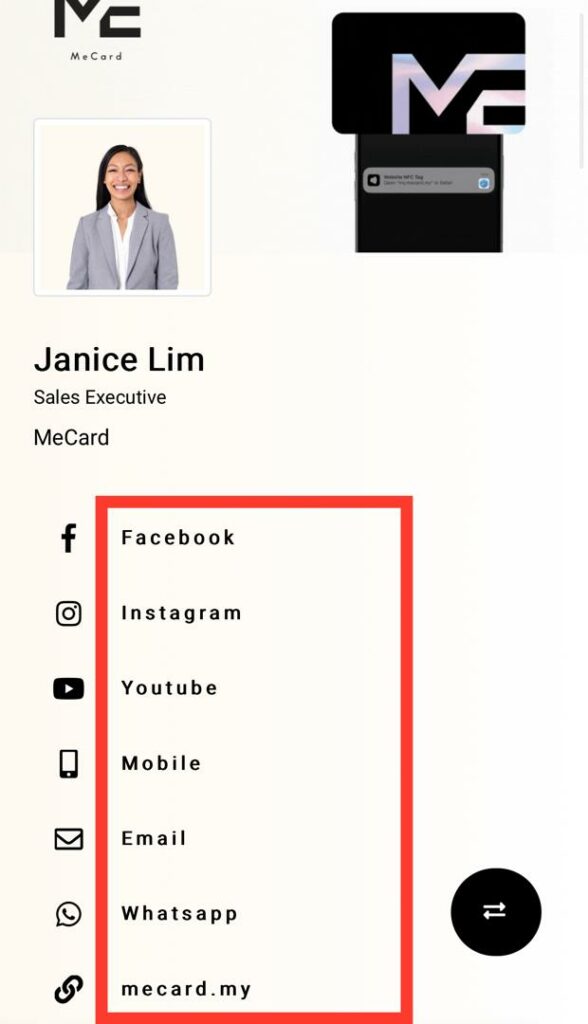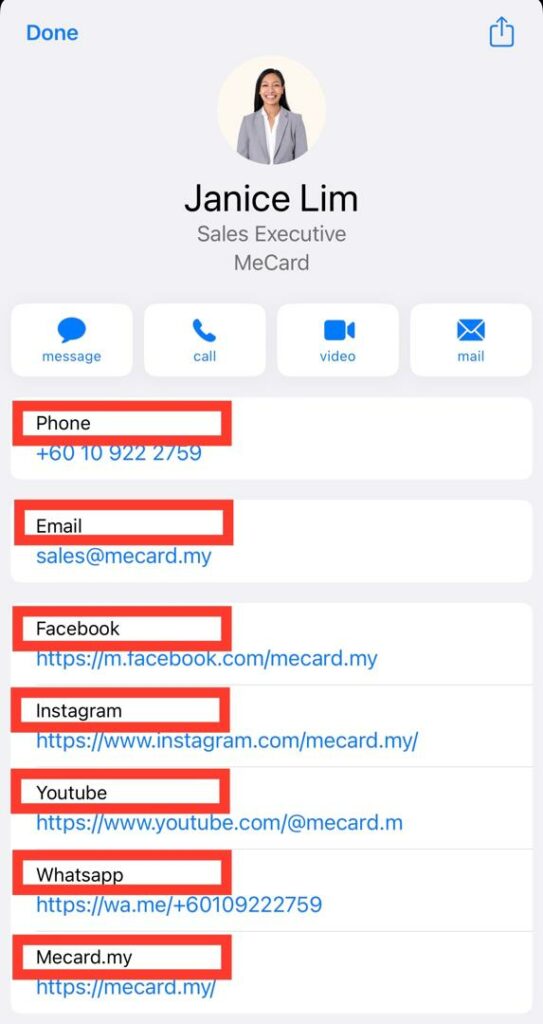Create Multiple Profiles or Sub-Cards #
Edit Multiple Profiles or Sub-Cards #
To edit a section, navigate to the desired section, click on ‘Top Column,’ select your card, and add your information.
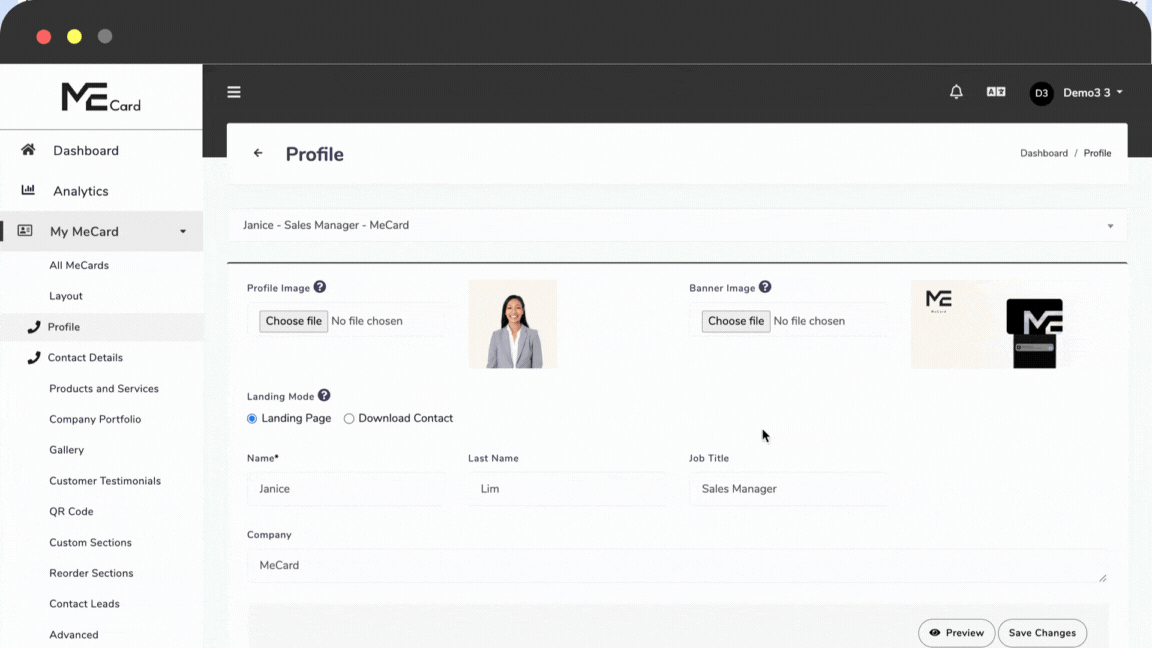
Select the card you want to display #
In your Account Settings, click on ‘Use Card’
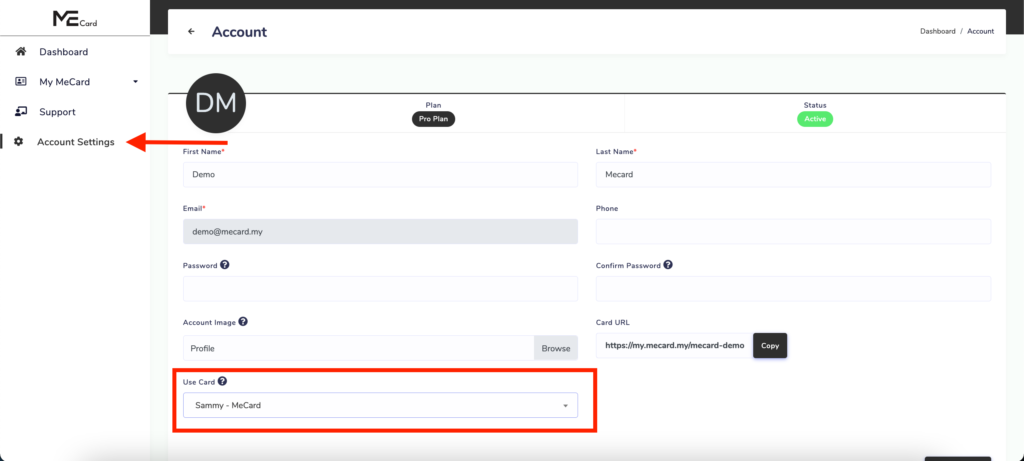
You can view all the sub-cards that have been created.
Simply click on the desired card and then click ‘Save Changes’.
Set your Landing Mode #
To access the Landing Mode setting, go to Profile > Landing Mode
Select your preferred mode.
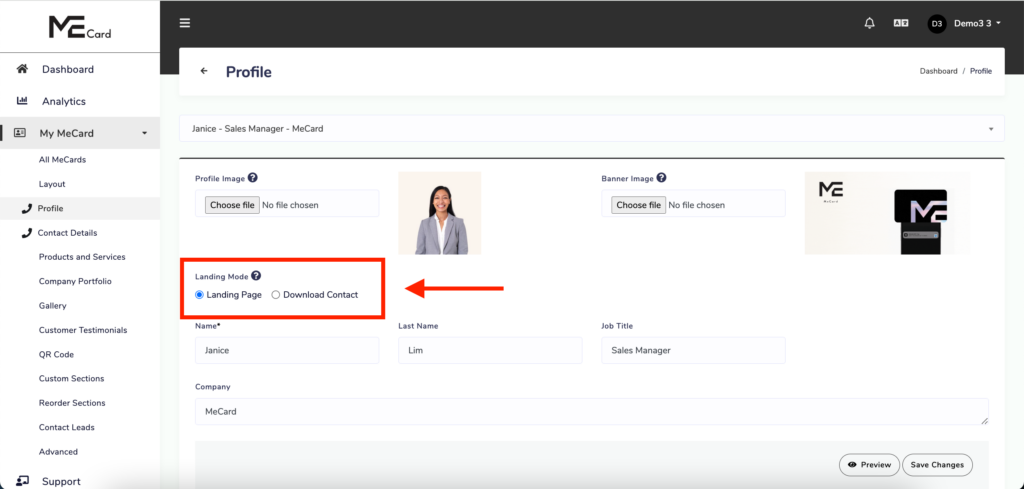
Landing Page : #
When someone taps your card, they’ll be directed to the landing page.
Download Contact : #
When someone taps your card, they’ll be directed to save your contact information directly.