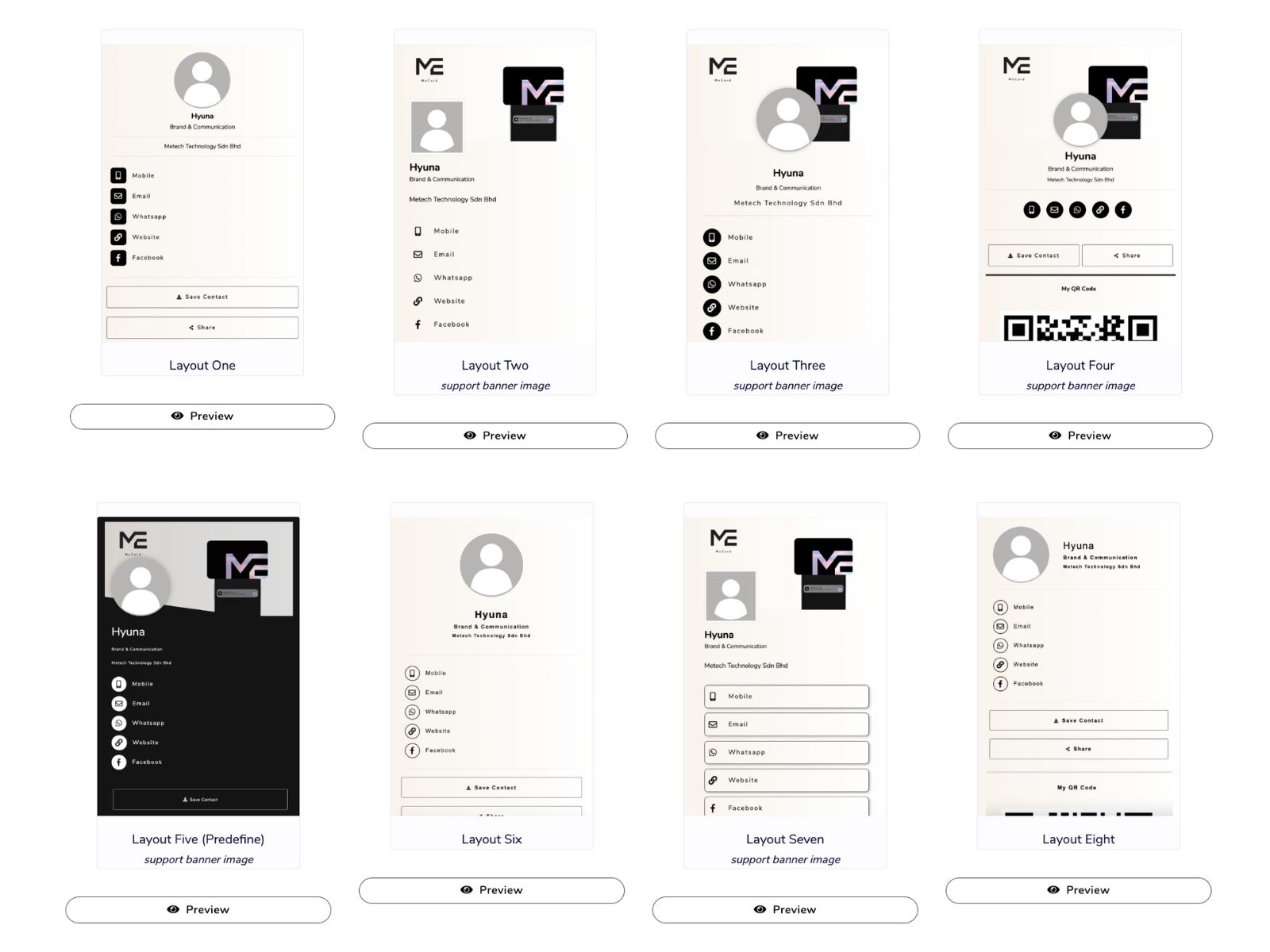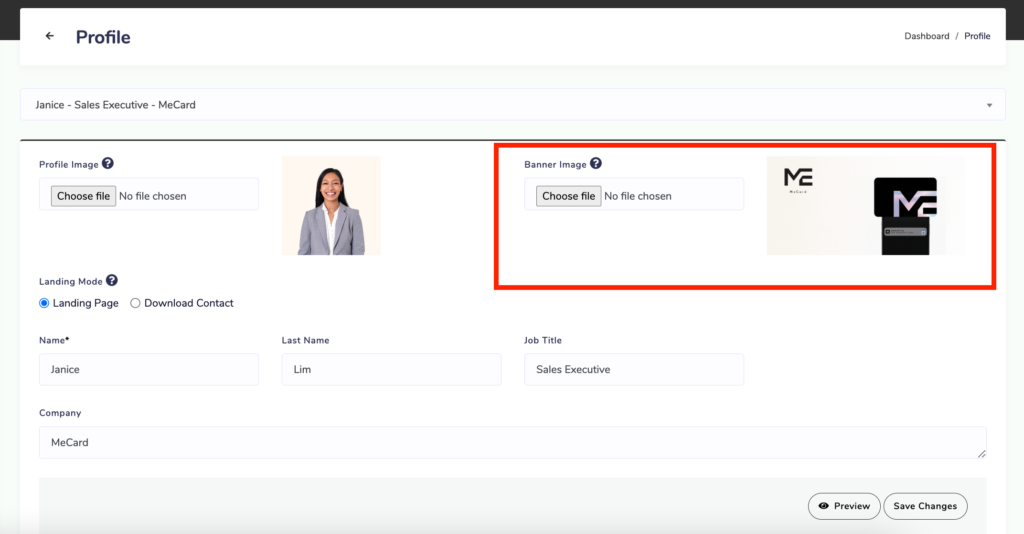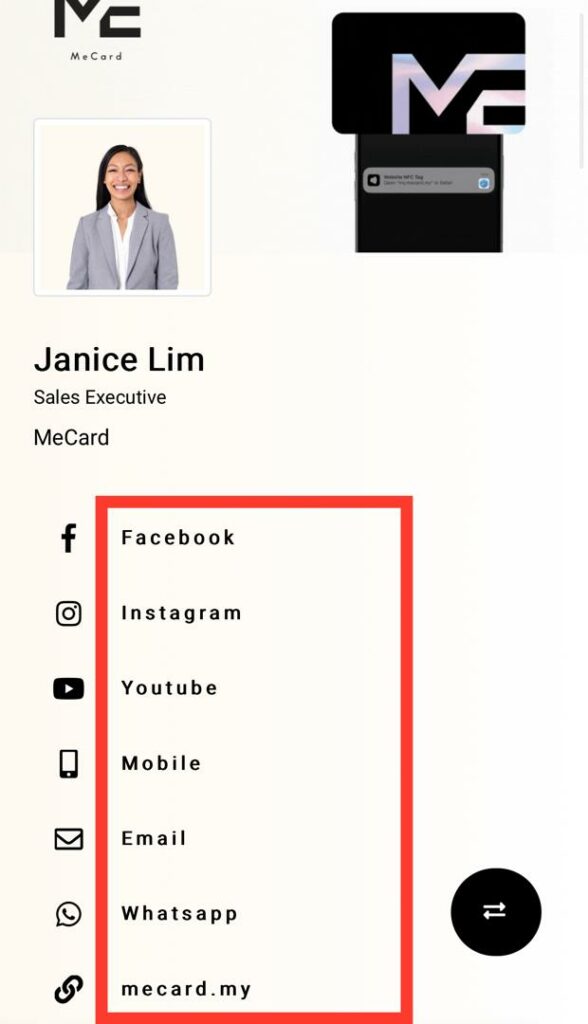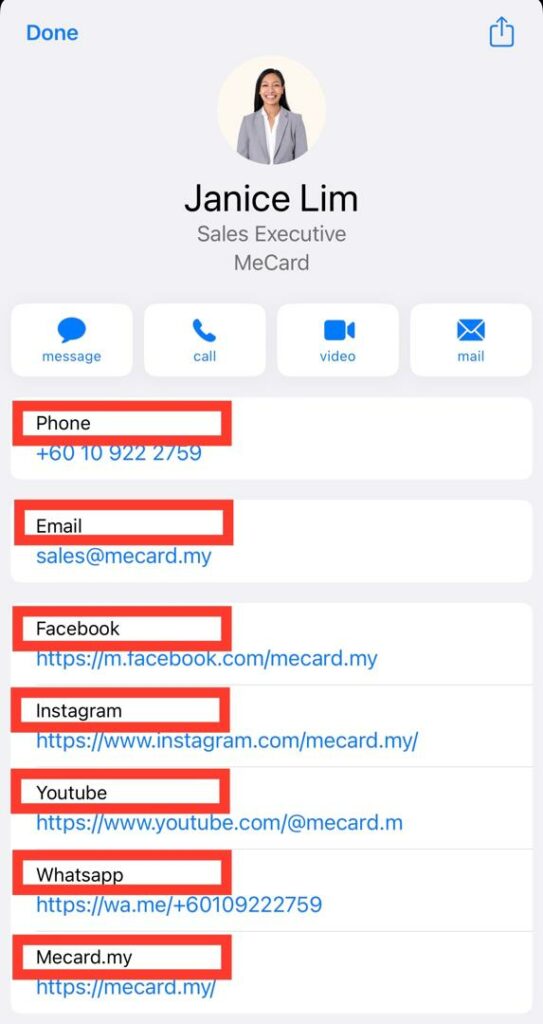Choose Layout #
Layout Background Type #
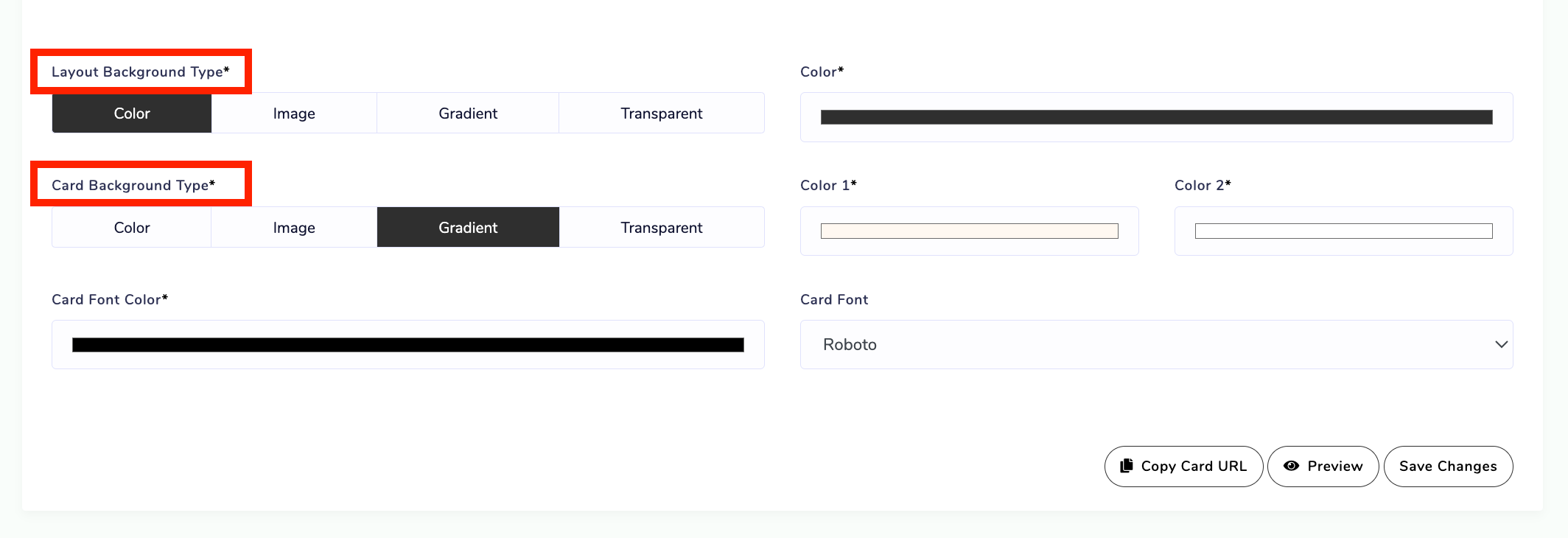
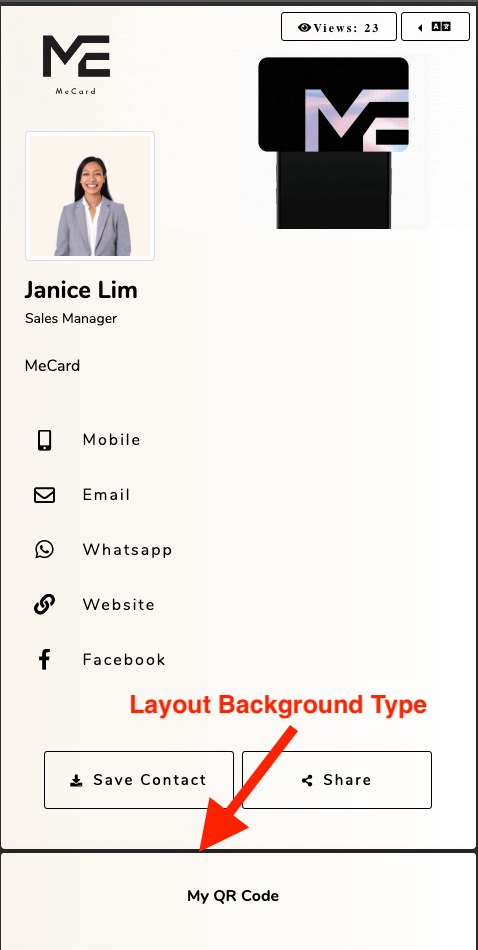
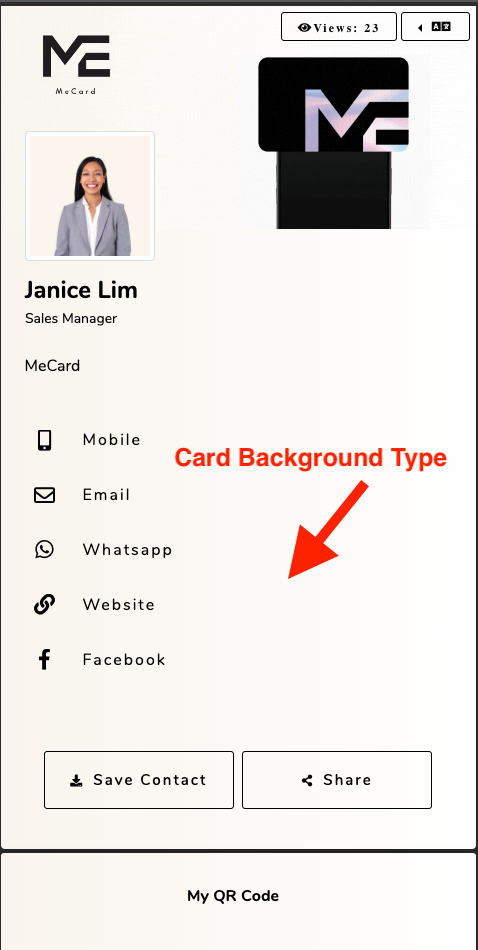
Choose an option below as your Layout / Card Background Type : #
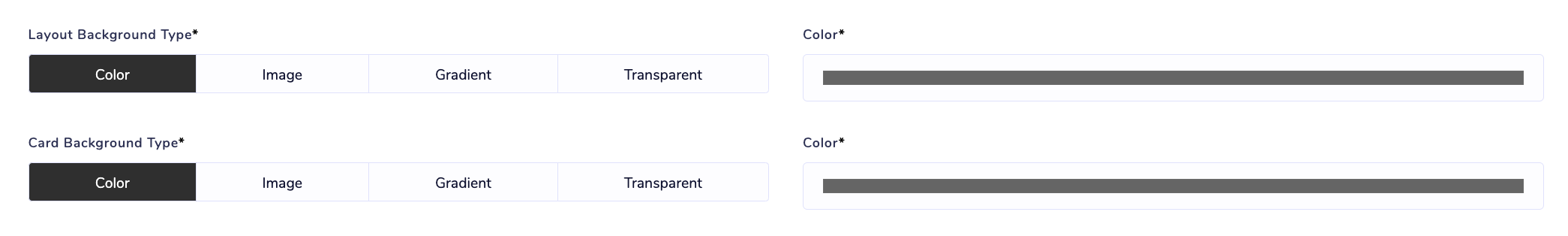
Color – Choose a solid color
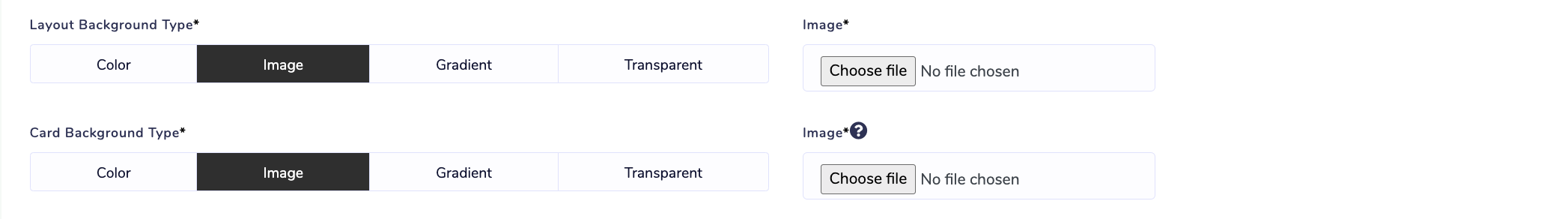
Image – Best image size: W1080 x H1920px or Vertical Image.
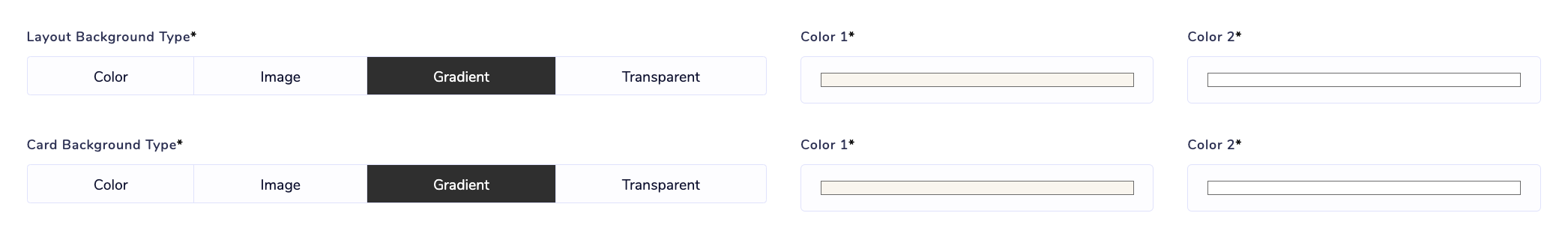
Gradient – Choose Gradient color by adjusting Color 1 and Color 2.
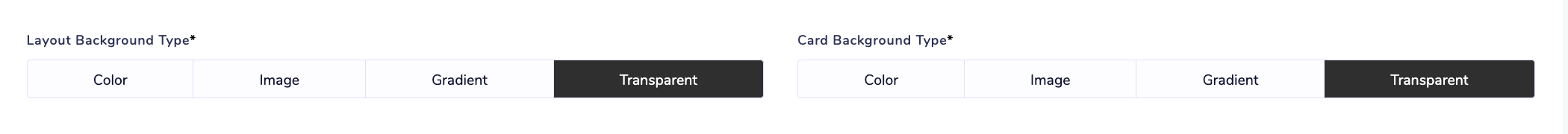
Transparent – Choose Transparent background.
Design #
Static Image Layout Background : #
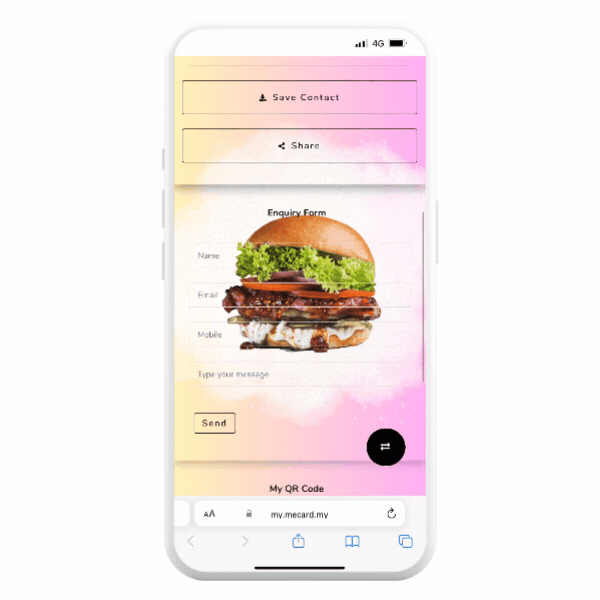
Layout Background – Choose Image #
- Upload your own image ( W-1080 H-1920 )
Card Background – Choose Transparent #
- Choose Transparent so you can see through the card
Font Color – Black #
Image Card Background : #
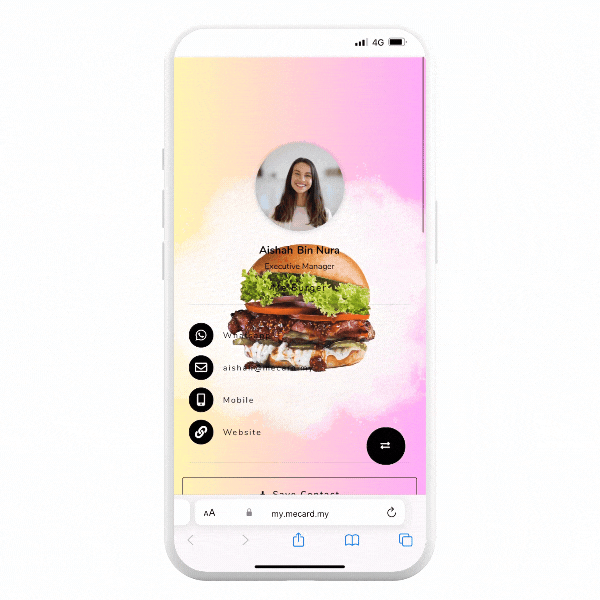
Layout Background – Choose color #
- Choose white color
Card Background – Choose Image #
- Upload your own image ( W-1080 H-1920 )
Font Color – Black #
With Banner Image : #
Upload your Banner Image at Profile Section.
Banner Image only support for Layout 2 , 3 , 4 , 5 and 7
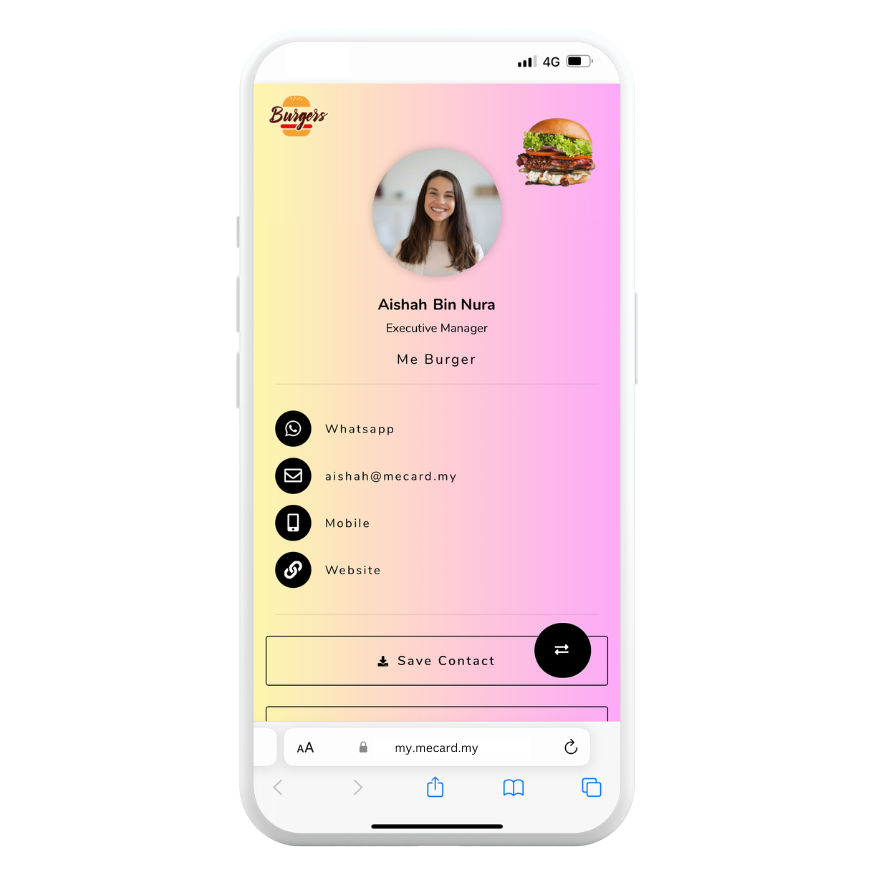
Layout Background – Choose color #
- Choose white color
Card Background – Choose Gradient #
- Gradient #FFF7AD , #FFA9F9 (Set your own prefer Gradient Color)