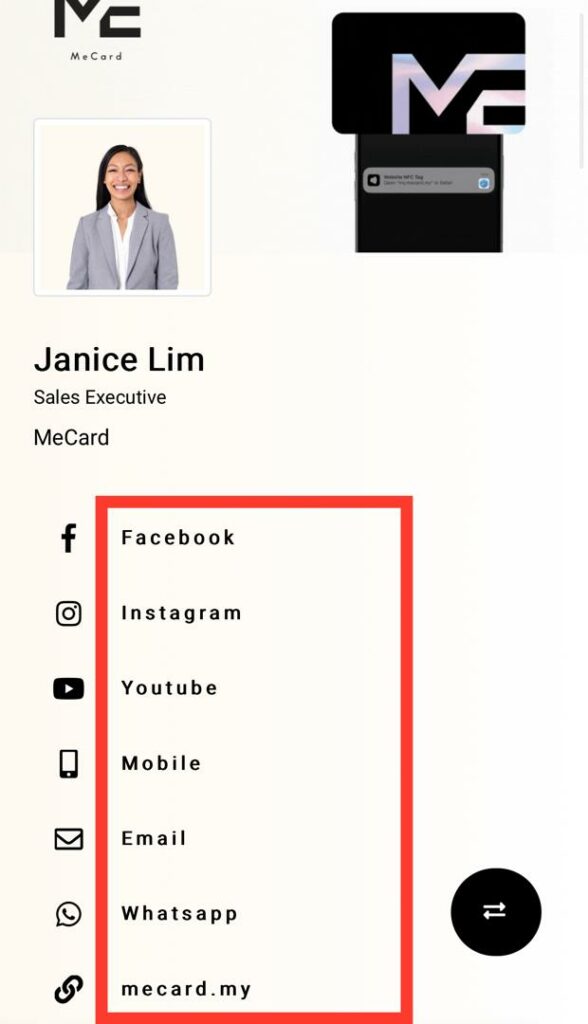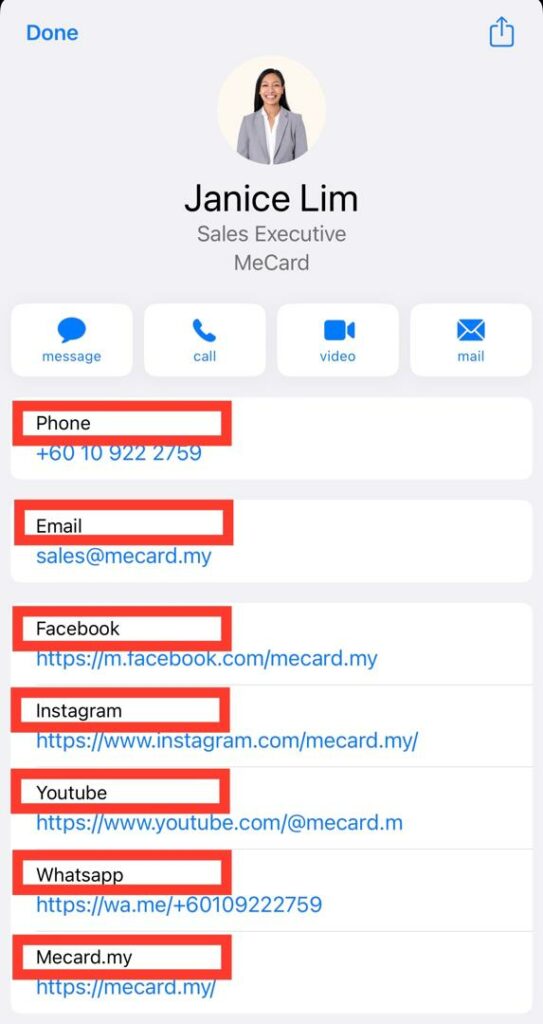You can copy any existing design or data from one card to another in this Copy Data section.
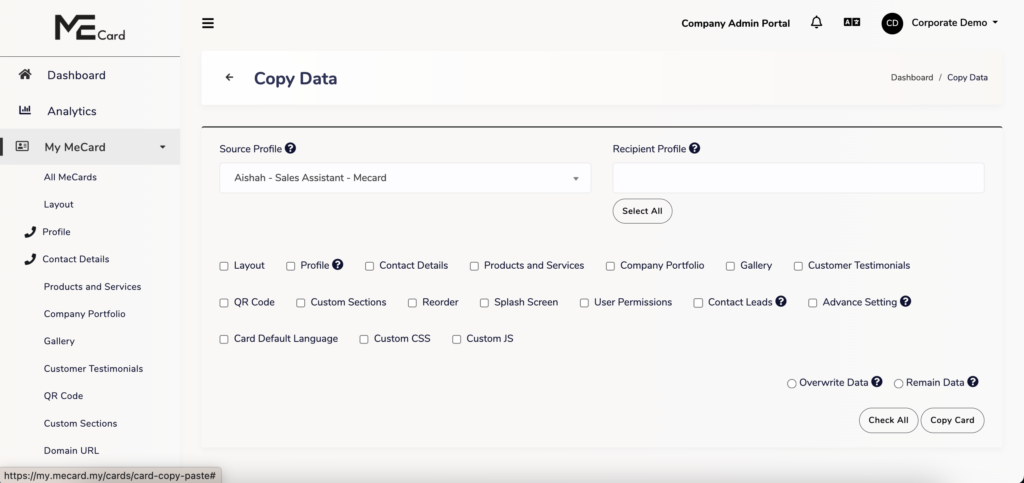
Steps to copy data : #
Select Source Profile : Choose the profile from which you want to copy data.
Choose Sections to Copy : Select the specific sections you wish to duplicate.
Select Recipient Profile : Pick the user profile where you want to paste the copied data.
Choose Data Handling Method: Select whether to Overwrite existing data or Remain it during the copying process.
Click “Copy Card” : Complete the process by clicking the “Copy Card” button.