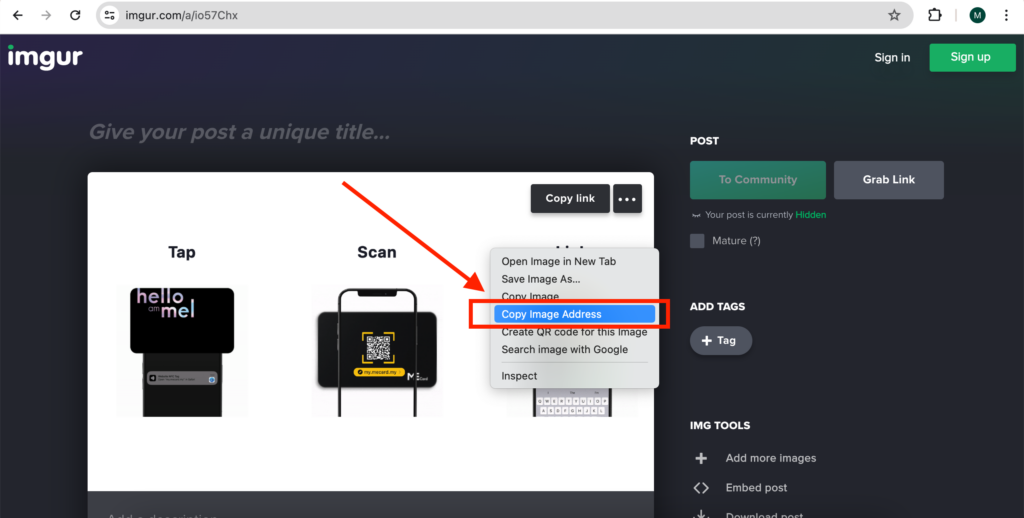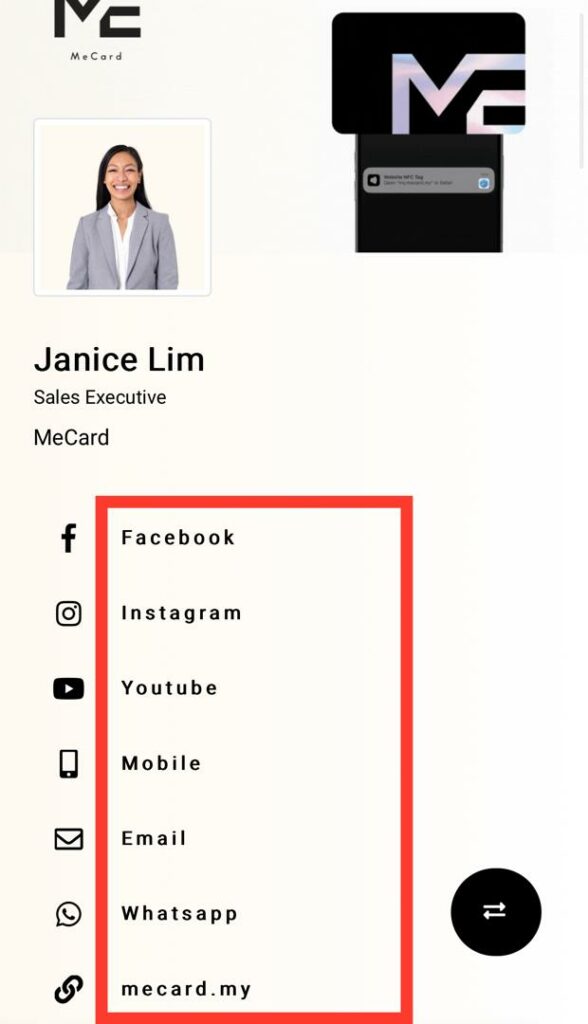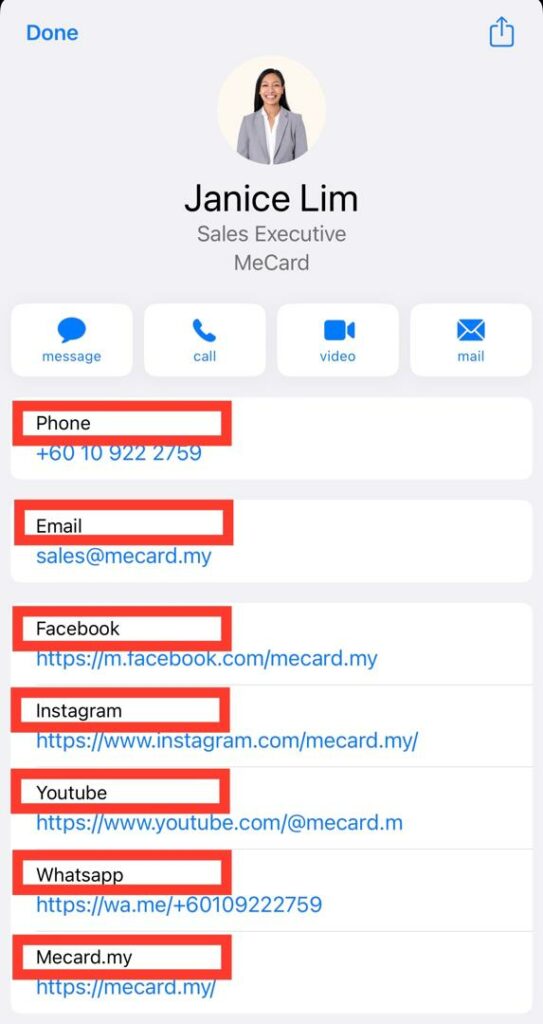Make Image into link
- Go to Imgur: Visit Imgur.
- Upload the Image:
- Click on the “New post” button (usually a green button at the top left).
- Drag and drop your image or click “Choose Photo/Video” to upload your image from your computer.
- Copy the Image URL:
- Once the image is uploaded, right click the image , select “Copy Image Address”